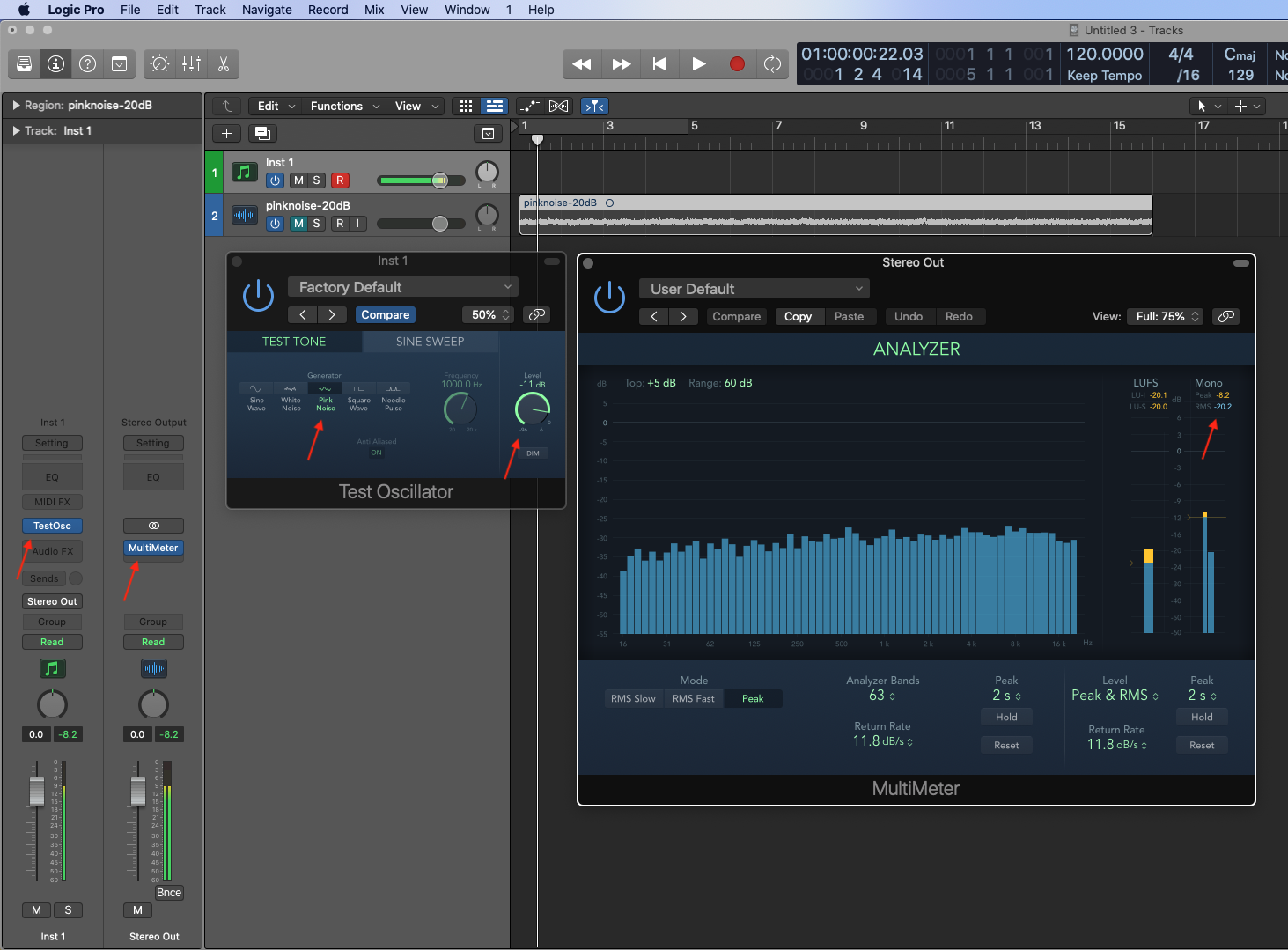speaker-loudness-calibration
Create a Pink Noise file using a DAW
We need a pink noise recording with an RMS energy of -20dB.
Here’s an example using Logic Pro on MacOS. There are similar methods for other DAWs.
- Create an instrument using Utilities ➜ Test Oscillator (mono)
- Select the test tone as “Pink Noise”
- On the Master Bus, add Metering ➜ MultiMeter to get an RMS meter (it should be mono)
- Find the RMS mono meter on the far right of the Analyzer
- Adjust the Level in the Test Oscillator until the RMS is close to -20.0dB. Important: the RMS shows the historical peak, so you will need to close on the RMS level regularly to reset and obtain the current RMS.
- Note that because the oscillator is pink noise, the spectrum should be relatively flat. (Switch to white noise for a very different sound and spectrum)
- Bounce or save a WAV file with 30sec of pink noise.
Note: in the image below I also loaded the pink noise generated by Audacity and compared it to the test oscillator to validate the RMS energy was also close to -20db.